Meroshare is the online web based and mobile based platform by which we can view the all the details of share account. CDS and clearing limited has started meroshare web based application. The another version which is mobile version was started on September 2020. Share account is commonly known as demat account. There are many features of meroshare account. Transaction history is the one of the main feature of meroshare.
In transaction history option we can view all the transaction like IPO credit, purchase and sales details. This feature will help you to remember your past share transaction. My portfolio is also another main feature of meroshare. In this option you can view the real status and the value of your stocks. Investor have to Rs. 50 as the meroshare operation fee to CDS and clearing limited. In this content, we will give you some information to create and renew mero share account.
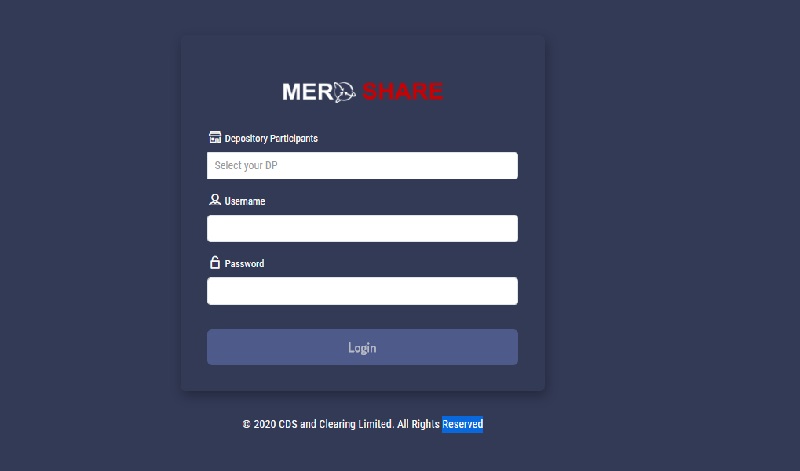
How to create mero share account?
It is very easy to create mero share account. First of all, you have to make the demat account and bank account. You can create your demat account at the capital offices and commercial/ development banks. If you have already created the bank and demat account, you can easily create your meroshare account by filling up the simple form. The form can be available at website capital offices and banks. You can view the sample of meroshare application form below.
How to renew mero share account?
Mero share user can renew meroshare though the different ways. First we want to give you some advice about the renew of meroshare. The renewal charge of demat account is Rs. 100 and the renewal charge of mero share account is Rs. 50. If you want to renew your demat and meroshare account, you can go to your respective bank and capital where you have opened your mero share and demat account and pay the renewal charge.
Online payment is also available to those who want to renew meroshare account through online. You can renew your mero share account from the different digital wallet which are given below.
- Connect IPS
- eSewa
- Khalti
- IME Pay
Inside the wallet you can see the option to renew your meroshare and demat account. Demat account will expire on every financial year and meroshare account will expire after the one year of open date.
![]()