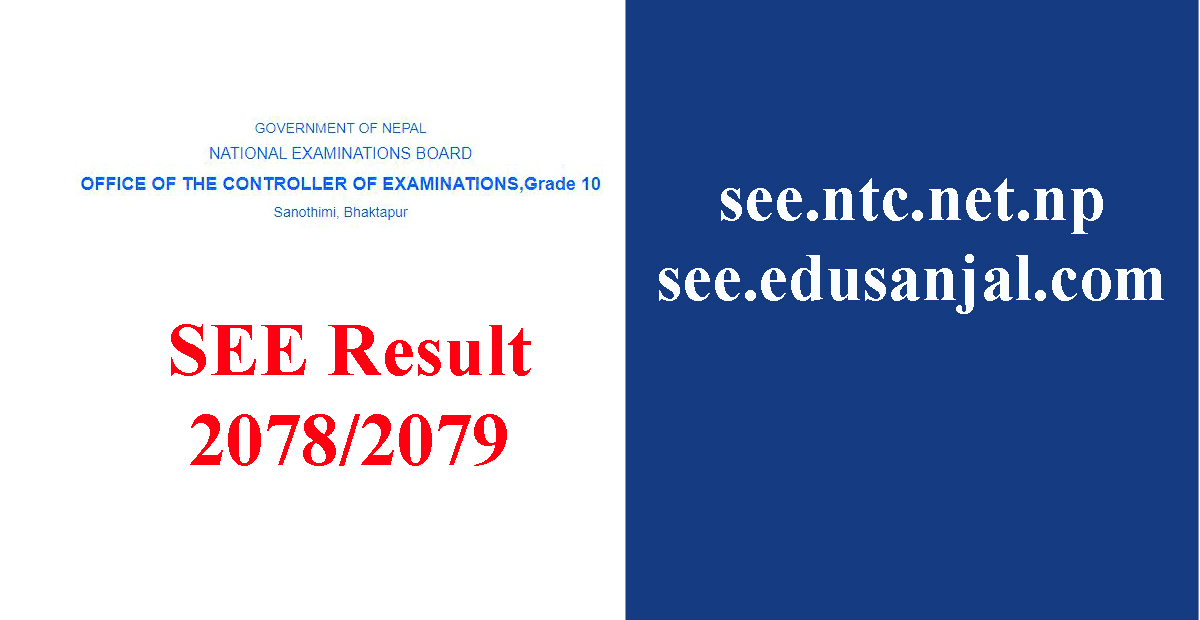SEE is the most prestigious examination of student life. Basically, this is the examination of Grade 10. At past this examination was known as school leaving certificate (SLC). This exam was started at 9th of Baisakh and ended at 20th of Baishakh 2079. This is the examination which evaluates the student to promote on Grade 11. According to the source of SEE, the see result 2079 will published soon. SEE was organized over the 1200 affiliated educational institutions all over the Nepal. Over 500 thousand students were appeared on SEE examination. The result will be published on the different sources. Many online service providers including Nepal telecom, have taken approval from the examination controller board to published the result from the different platforms.
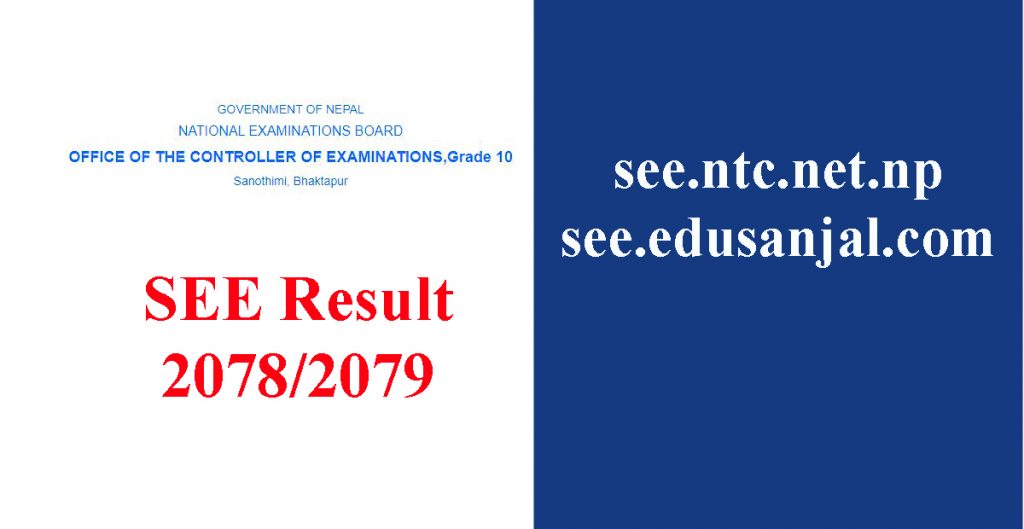
SEE Examination and Result 2079 Overview
| Exam Name | Secondary Evaluation Examination (SEE) |
| Exam Year | 2078 |
| Tentative Result Date | 13 June 2022 |
| Current Result Status | Not Published |
| Examination Monitoring Body | Government of NepalNational Examinations Boardoffice of the controller of examinations, Grade 10Sanothimi, Bhaktapur |
| Result Check Website | see.ntc.net.np |
A. SEE Result 2079 from Nepal Telecom | see.ntc.gov.np
Nepal Telecom is the main telecommunication provider of Nepal. Nepal Telecom is continuing providing the SEE result service to the student every year. This is how the Nepal telecom become the first choice to check the SEE result 2079. Nepal Telecom will publish the result in three different ways, which are given below.
1. Webpage
2. Interactive Voice Response (IVR) Service
3. SMS (Short Message Service)
1. Webpage of Nepal Telecom Limited | see.ntc.np
Steps to view the result of SEE 2079 via Nepal Telecom.
a] Visit the see result website of Nepal telecom i.e. https://see.ntc.net.np/
b] Enter your symbol number
c] Click on View Result
d] You will view the full result with mark sheet on your screen
e] Download it to save your result for future reference
2. Interactive Voice Response (IVR) Service
Nepal Telecom also provide the interactive voice response (IVR) service to check the result of SEE 2079.
How to check SEE result through IVR service?
a. Dial 1600 from your mobile (GSM and CDMA) and PSTN Mobile.
b. After that you will ask to dial your symbol number of SEE 2079
c. After dialing your symbol number you will heard about result status
3. SMS (Short Message Service)
The next option from Nepal Telecom to check the SEE result 2079 is SMS (Short Message Service).
How to check SEE result 2079 through SMS (Short Message Service)?
a) Type see <space> <symbol Number> from your mobile phone message box
b) send that SMS to 1600
(Example: – Type SEE 021234D and send it to 1600)
B. SEE Result 2079 from Nepal Telecom | see.ntc.gov.np
There are basically two ways to check the see result online. One is SMS mode and another is online mode. In SMS mode student can check their SEE result on their mobile. In online mode student can download their mark sheet. See.gov.np is the official web address of National Examination Board. You can view the SEE result easily and quickly via. this website.
These are the steps to check the SEE Result 2079
a] Visit the official website see.gov.np
b] After that go to the result section of website.
c] After that the result window will be open.
d] Place the symbol number and examination year
e] Click on View result.
C. SEE Result 2079 from Sparrow SMS
Sparrow SMS is the bulk message service provider of Nepal. This service provided many other services of SMS which are as follows
- Bulk SMS
- SMS Gateway API
- SMS Voting
- NEB Results
- SEE Results
Sparrow SMS give the SMS Service to the students to check the SEE result 2079. You can get SEE (SLC) exam results directly on phone!
To check the result of SEE 2078 you have to follow the following steps
Type SEE <space> Symbol-Number
Send SMS to 35001
There will be some problems while checking result of SEE. As we know that over 4 lakh student were appeared in the examination, there will be some traffic problem which may cause website slow. You can try after some time, if that case happen on the result day.
Grading System of SEE 2079 Examination
| Interval in Percentage | Grade | Description | GPA |
| 90-100 | A+ | Outstanding | 3.6-4 |
| 80-90 | A | Excellent | 3.2-3.6 |
| 70-80 | B+ | Very Good | 2.8-3.2 |
| 60-70 | B | Good | 2.4-2.8 |
| 50-60 | C+ | Satisfactory | 2.0-2.4 |
| 40-50 | C | Acceptable | 1.6-2.0 |
| 30-40 | D+ | Partially Acceptable | 1.2-1.6 |
| 20-30 | V | Insufficient | 0.8- 1.2 |
| Below 20 | E | Very Insufficient | .8 |
Conclusion
At last we want say all the best to students who appeared in this SEE examination. We make this content which will you to check you result very fast and smoothly. If you have any suggestion regarding this content about see result, Please comment at the comment side this content.
Frequently Asked Questions (FAQs) about SEE
What is the full form of SEE and Why some people called this exam SLC ?
Secondary Education Examination is the full form of SEE. At past this exam was called School Leaving Certificate (SLC). So majority of people called this exam as SLC.
How to Check SEE exam result 2079 online?
There are different websites from which we can check the result very easily. The list of website are as follows
Click Here for NEB Class 12 Exam Routine
![]()