Meroshare is the Nepalis online share portfolio application which is developed by CDS and clearing limited and promoted by Nepse. This is the very useful application where we can do many works related with stock market. Meroshare is available at web version and mobile version.
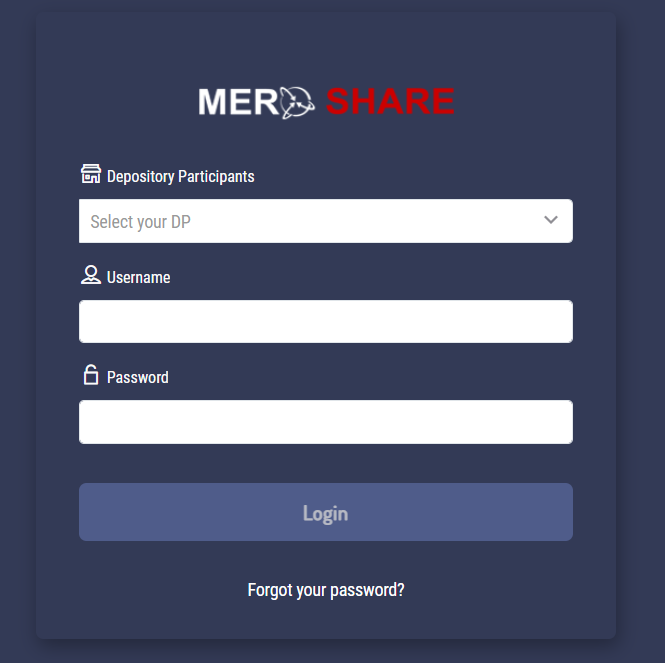
Features of Meroshare application.
The features of mero share application are as follows:
- Application of Initial Public Offering (IPO)
- Application of Right shares
- View Port Folio
- transfer the sold shares
How to download mobile version of Meroshare application ?
- Go to play store
- Type meroshare mobile applicaton
- Instal the application
- Enjoy the service of mero share application
How to view the result of IPO at meroshare application
If you had applied the IPO, you can view the IPO result through meroshare on the my ASBA section. At my asba section you can click on the application report and view the result of IPO application.
How to View the share transaction through meroshare ?
It is very easy to access the share transaction report through meroshare account. If you got the IPO shares or if you have purchased or sold the secondary shares you can view the share transaction at my transaction details
How to transfer Share through mero shares
Likewise, Transferring share is very important when we sell our stock to the secondary market . Meanwhile, The broker will charge close out penalty for not transferring shares after sold out. To transfer sold shares, Go to the MY EDIS section of mero shares transfer it . WACC calculation of share is important for